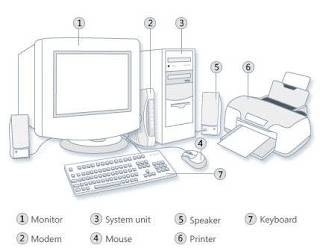
- Monitor. It is used for viewing letters, numbers and graphics. Computer monitors come in different sizes and thickness.
- Modem
- System Unit. It is the "brain" of the computer because this is where data are processed.
Parts of System Unit
- CD-Rom. This is where a CD / DVD Rom is located
- CD / DVD DRIVE. This is where a CD / DVD is inserted
- RESET BUTTON. It is used to restart the computer
- ON / OFF BUTTON. It is used to open or close the computer
- USB PORT. This is where the USB is attached.
Operation of the System Unit
The system unit is used to switch the computer on and off. You should switch a computer to the "on and off" button properly to make sure that there will be no problem on the file you made.
To switch on the computer, follow the steps below.
- Make sure the computer is plugged
- Push the power switch
- Press the power button on the monitor
- Wait until the desktop appears.
To switch off a computer, follow the steps below.
- On the desktop, click on the start button. A pop-up menu will appear.
- Click on Turn off Computer
- A box will appear. Click Turn Off
- When the computer shuts down, press the power button on the monitor to turn off.
- Mouse. It is used to move the pointer or cursor on the screen.
Parts of Mouse

5 Actions you can do with the mouse
- Point. To move the mouse on object or icon
- Click. to press and let go on the left mouse button
- Double Click. to quickly press and let go on the left mouse button twice.
- Right Click. to quickly press and let go on the right mouse button.
- Drag. to press the left button without letting go and to mov the mouse without releasing the button
Mouse Pointer's Symbols
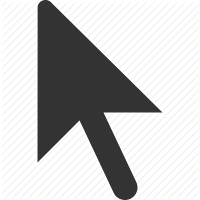 |
| Typical Mouse Pointer |
This lets you select an object
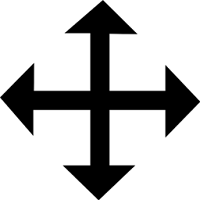 |
| Cross with Arrows |
This lets you drag a selected object to another place.
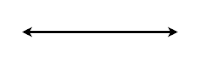 |
| Double-edged Arrows |
This lets you resize a window
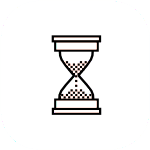 |
| Hour Glass |
This tells you that the computer is processing a command.
- Speaker
- Printer. It is used to print copies from the computer. There are many models of printer nowadays. Some are big. Some are small. Some print in black only. Some print in color.
- Keyboard. It is where we type commands, letters, and numbers. A keyboard is an input device.
Parts of Keyboard
Source: "Getting Ready with Computer" by Virginia C. De Vera and Rosario B. Butaran

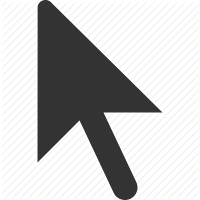
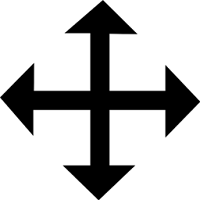
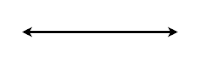
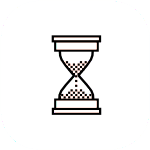
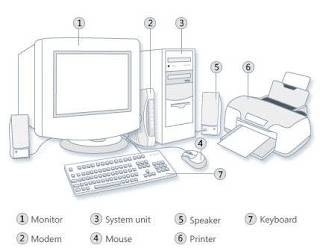


Comments
Post a Comment